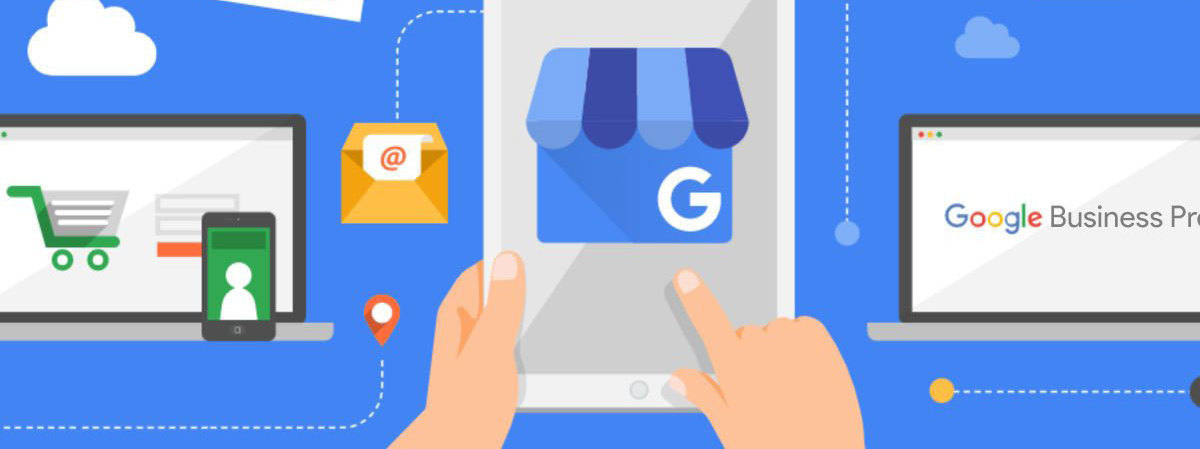Boost Your Online Presence: The Power of Google Business Profile
Are you taking full advantage of Google Business Profile?
If not, you might be missing out on one of the most effective ways to boost your online visibility and drive traffic to your website. Surprisingly, many UK businesses are still not utilising this powerful tool. Let's explore how setting up and optimising a Google Business Profile can make a significant impact on your online success.
Getting Started with Google Business Profile

When potential customers are searching for local services or businesses on Google or Google Maps, appearing in Google's directory listings can drive a substantial amount of traffic to your website.
In fact, it ranks as the #1 one strategy for effectiveness in the UK.
To get started, simply set up your Google Business Profile by clicking the link here: www.google.co.uk/business. Don't miss out on this crucial step!
Optimising Your Profile
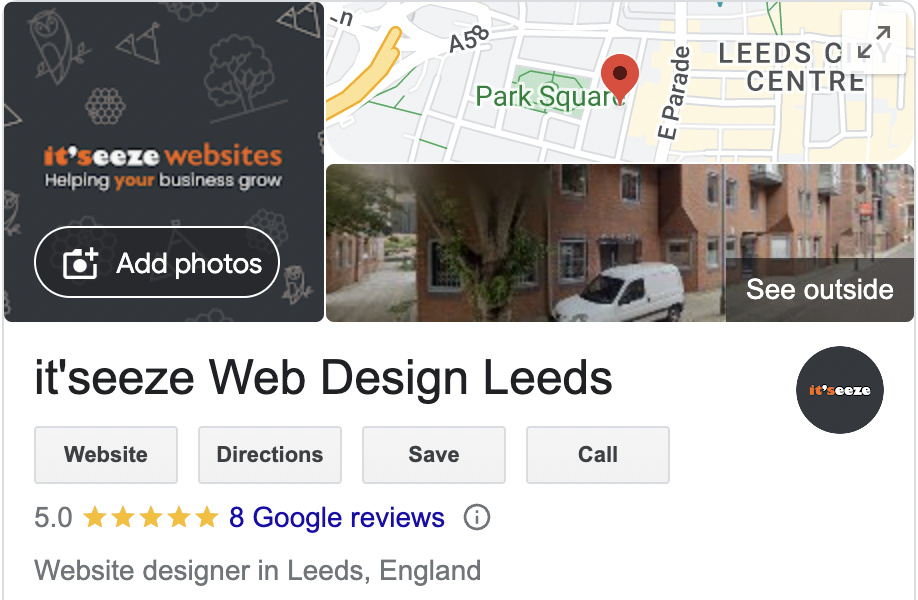
Once you've set up your profile, it's time to make it shine. Start by adding as much relevant information as possible. Here's a helpful checklist to guide you:
✅ Company Name
✅ Business Category
✅ Address
✅ Service Area
✅ Opening Hours
✅ Special Hours
✅ Opening Date
✅ Description
✅ Services
✅ Posts
✅ Events
✅ Offers
✅ Products
✅ Booking Options
✅ Online Orders
✅ Learning Resources
✅ Sign-up Opportunities
✅ Call Now Button
Remember, the more information you provide, the stronger your profile becomes. Additionally, encourage your clients and customers to leave positive reviews on your Google Business Profile. Reviews play a vital role in establishing credibility and trust.
Watch and Learn
For a step-by-step walkthrough of setting up and populating a Google Business Profile, I highly recommend watching the informative video below from Ranking Academy. It's definitely worth your time:
Bing Places: Don't Forget the Other Search Engine
Once your Google Business Profile is verified and optimised, don't overlook the power of Bing. Copying your Google data over to Bing Places is a breeze and can further expand your online presence.
To set up your Bing Places listing, visit www.bingplaces.com. It's a simple yet effective way to reach a broader audience.
Need Assistance with Your Google Business Profile?
If you're looking for professional help and advice on optimising your Google Business Profile, we're here for you. Our team has extensive experience in setting up and managing profiles for our website clients. We can provide valuable insights and best practices to ensure you make the most out of this powerful tool.
To get in touch, simply give us a call at 0113 733 3086 or visit our contact page to send an email or fill out the contact form. Let us help you maximise the potential of your Google Business Profile!
🌟 Boost your online presence and drive more traffic to your website with a well-optimised Google Business Profile. Take action today and unlock new opportunities for your business!
Frequently Asked Questions
Yes, Google Business Profile is free to create and manage. However, there may be additional paid features or advertising options available through Google Ads.
Google Business Profile allows businesses to create an online presence on Google. It displays essential information about a business, such as its name, address, phone number, website, and operating hours. It appears in Google Search and Maps when users search for relevant businesses or locations.
The business owner or authorised representative typically owns and manages a Google Business Profile. It's important to claim and verify the profile to ensure accurate information and control over the listing.
To update your Google Business Profile, follow these steps:
1. Sign in to the Google account associated with your business.
2. Go to Google My Business (https://www.google.com/business/) and locate your business profile.
3. Click on the "Manage now" button to access the management dashboard.
4. From there, you can edit various details like business name, address, phone number, hours of operation, photos, and more.
No, a physical address is typically required to create a Google Business Profile. However, in certain cases, you may be able to set up a service-area business where you can hide your address and specify the areas you serve.
No, Google Business Profile and Google Analytics are different tools. Google Business Profile is primarily focused on providing information about a business to users on Google Search and Maps. On the other hand, Google Analytics is a website analytics tool that helps track and analyse website traffic, user behaviour, conversions, and other metrics.
Share this post: